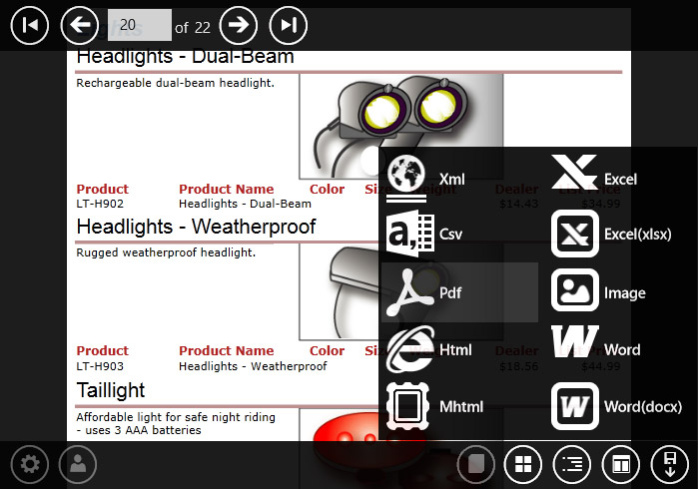WinRT Viewer for Reporting Services 3.2
Free Trial Version
Publisher Description
WinRT Viewer for Reporting Services is a touch-oriented Metro style report viewer able to seamlessly integrate SQL Server Reporting Services in Windows 8 applications. It supports both mouse and touch-based interfaces including multi-touch gestures.
WinRT Viewer for Reporting Services completely addresses Windows 8 principle - Content first and allows users to focus on the content. It is possible to disable standard viewer menu and add buttons to the AppBar. Flip (full screen) grid (thumbnail) views are available. Convenient bookmark tree offers access to hierarchical list of pages when navigating through the report. Every list item can bring users to the necessary page or open a list of nested bookmarks. Current position is saved.
Standard SSRS functions users got used to are also available in Windows 8 applications: it's possible to get more details for the reports with drilldown and drill through features. Besides, a user is able to navigate between the reports via hyperlinks and open specified URL in the browser. Full-text search and search results highlighting are supported as well.
Need to use reports in other applications? Just export them to one of popular formats: PDF, Excel, Word, CSV, TIFF, XML, etc. or use Windows 8 Share-contract.
The component is easy-to-setup. Only 3 XAML code lines and 4 lines of code in Code Behind - and the component is added. Styles and skins allow developers to change design of any control elements to fit into the application style.
Use WinRT Viewer for Reporting Services to migrate your business application to Windows 8! Download free trial
About WinRT Viewer for Reporting Services
WinRT Viewer for Reporting Services is a free trial software published in the Components & Libraries list of programs, part of Development.
This Components & Libraries program is available in English. It was last updated on 23 April, 2024. WinRT Viewer for Reporting Services is compatible with the following operating systems: Other.
The company that develops WinRT Viewer for Reporting Services is Perpetuum Software. The latest version released by its developer is 3.2. This version was rated by 1 users of our site and has an average rating of 3.0.
The download we have available for WinRT Viewer for Reporting Services has a file size of 3.15 MB. Just click the green Download button above to start the downloading process. The program is listed on our website since 2014-06-23 and was downloaded 37 times. We have already checked if the download link is safe, however for your own protection we recommend that you scan the downloaded software with your antivirus. Your antivirus may detect the WinRT Viewer for Reporting Services as malware if the download link is broken.
How to install WinRT Viewer for Reporting Services on your Windows device:
- Click on the Download button on our website. This will start the download from the website of the developer.
- Once the WinRT Viewer for Reporting Services is downloaded click on it to start the setup process (assuming you are on a desktop computer).
- When the installation is finished you should be able to see and run the program.